Requesting Additional Claims From AzureAD
I am currently working on a project that uses EasyAuth to protect a web app hosted on Azure App Services. Think of it as a layer that operates above your web app that handles authentication and then inserts some special headers with the logged in users information. Your backend web application can read these special headers and extract claims about the user.
The Problem
Out of the box it includes things like name, oid and upn of the logged in user. One thing very noticeably was missing was the email claim. It’s very tempting to treat the upn as the email but they represent two different things in Azure AD.
Solution
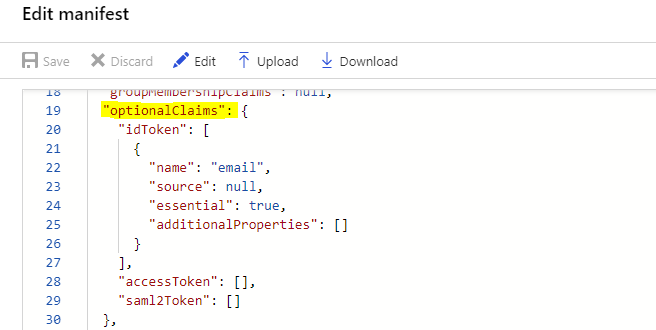
Lucky for us it’s very easy to ask for additional claims from Azure AD. If you haven’t already created an app registration it’s a good time to do it now. (This post is a good place to start if you have EasyAuth in the mix). The solution isn’t specific to EasyAuth though. I have used this method with ADAL.js when implementing the OAuth Implicit Flow as well.
- In the Azure Portal open up your app registration.
- Click
Manifestand proceed to editing it. - Add the following to your
optionalClaimssection."optionalClaims": { "idToken": [ { "name": "email", "source": null, "essential": true, "additionalProperties": [] } ] }A full list of supported claims can be found in the Microsoft documentation. Take note of what claims are supported in Azure AD 1.0 vs 2.0
- Hit
Saveto persist your changes. -
Go to your app to test it out. Make sure you log out of any existing session and log back in to force Azure AD to issue an
id tokenwith the new specified claims. You can use jwt.io to decode your new id token and inspect the claims to make sure it worked."email": "dasith.wijes@mycompany.net", // this is the one "family_name": "Wijes", "given_name": "Dasith", "name": "Dasith Wijes", "unique_name": "dasith.wijes@mycompany.net", // that's not it "upn": "dasith.wijes@mycompnay.net", // not it either "ver": "1.0"
That’s pretty much it. Good luck and happy coding.

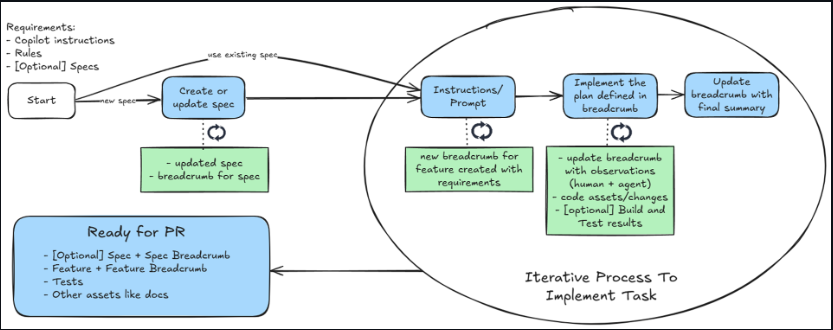
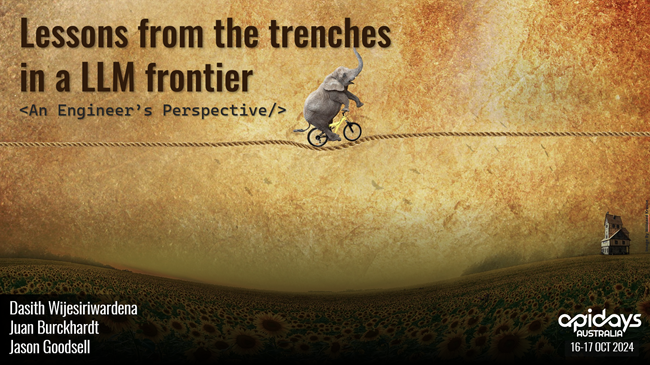

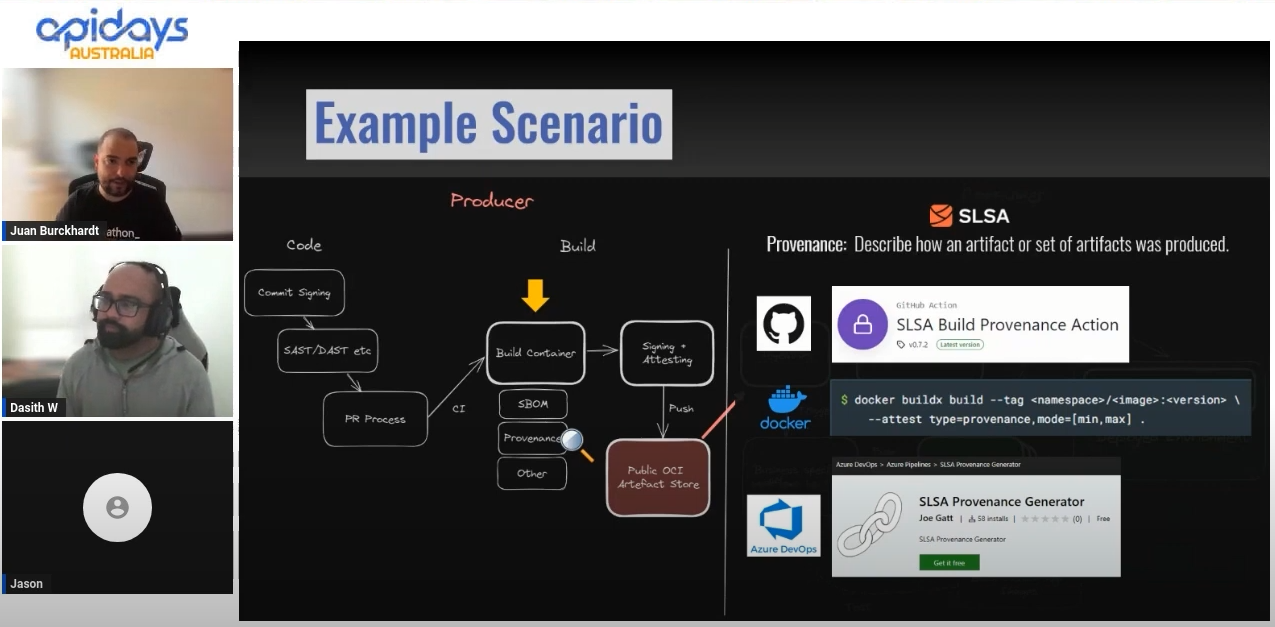
Leave a comment